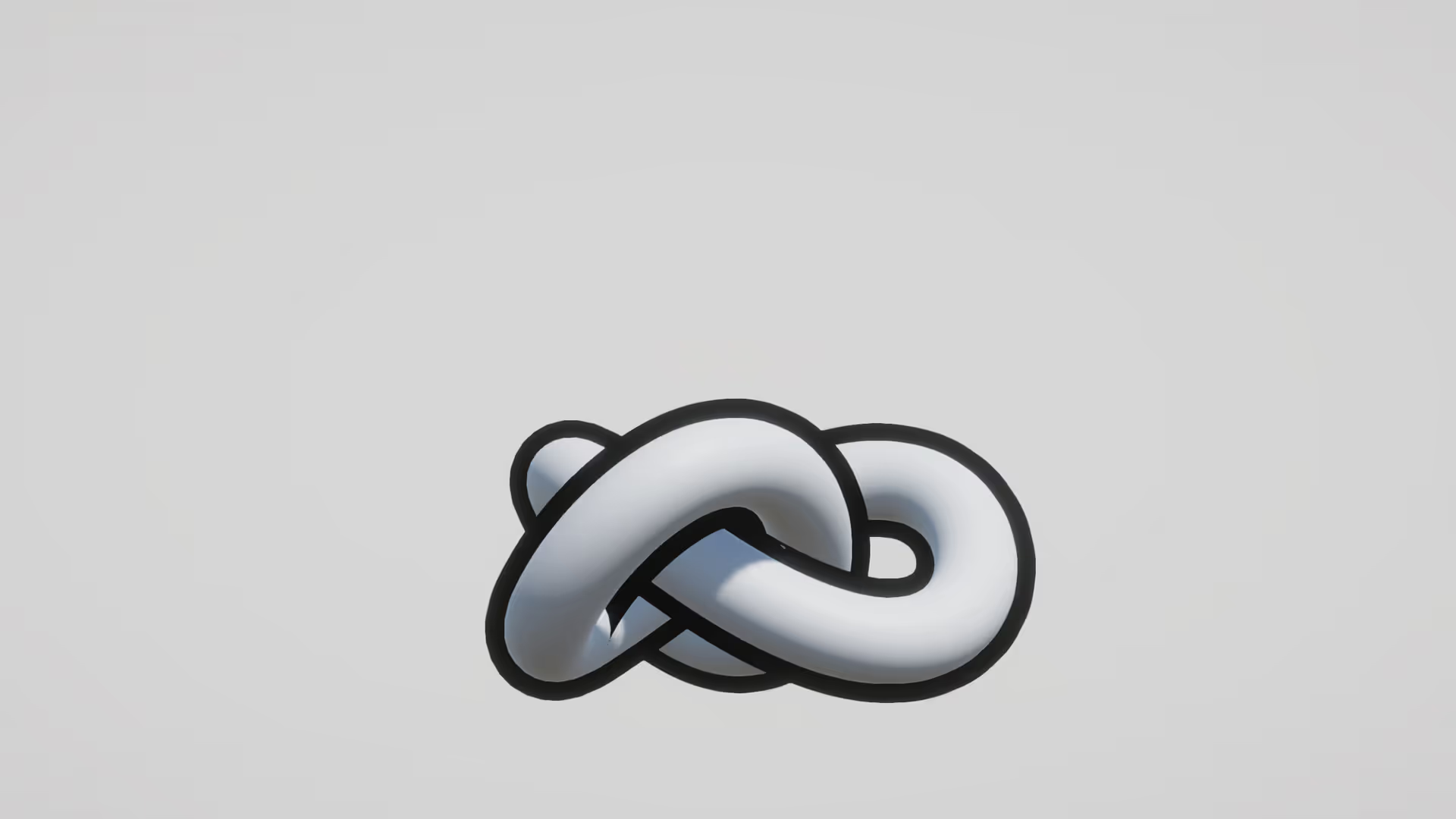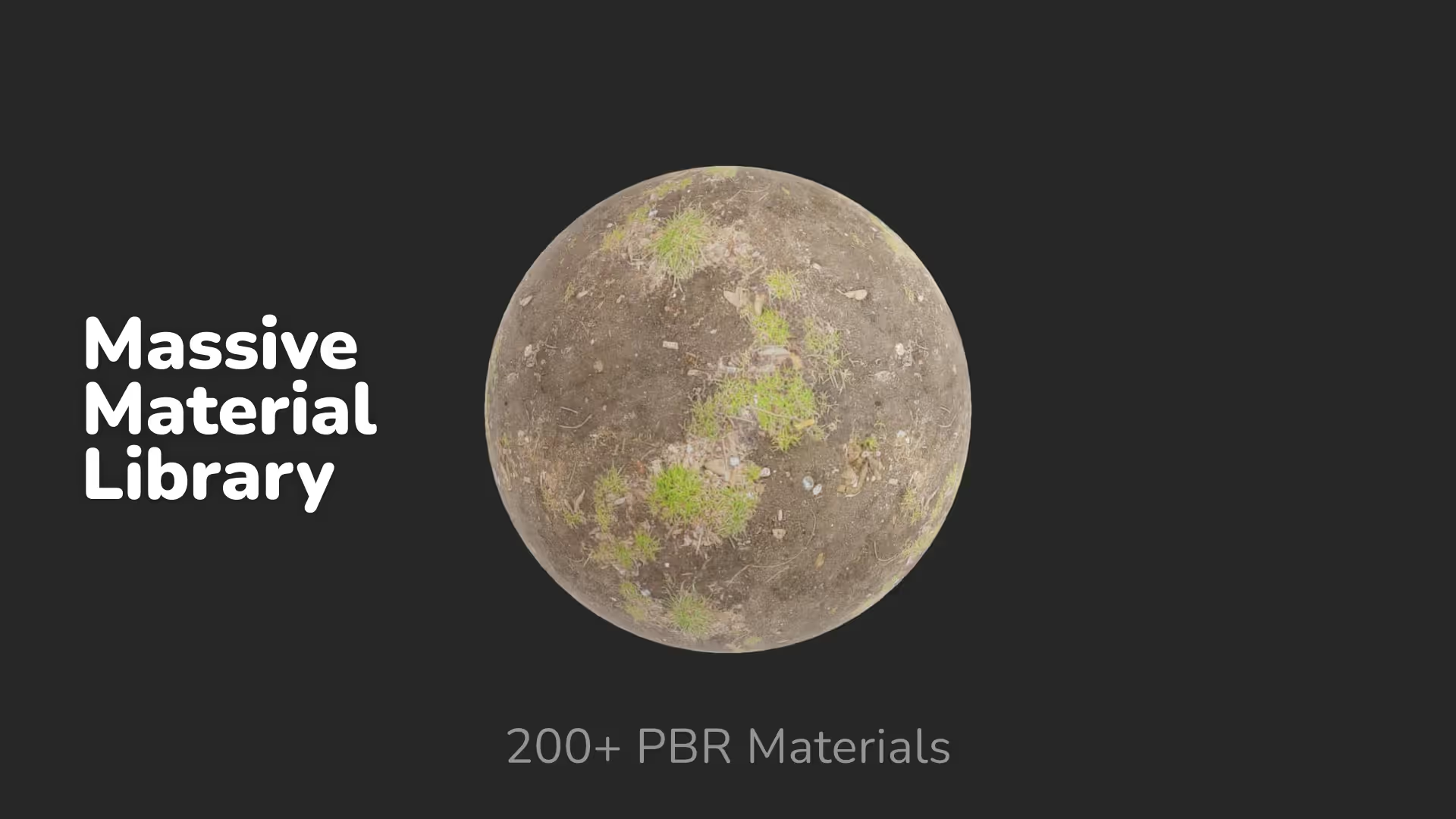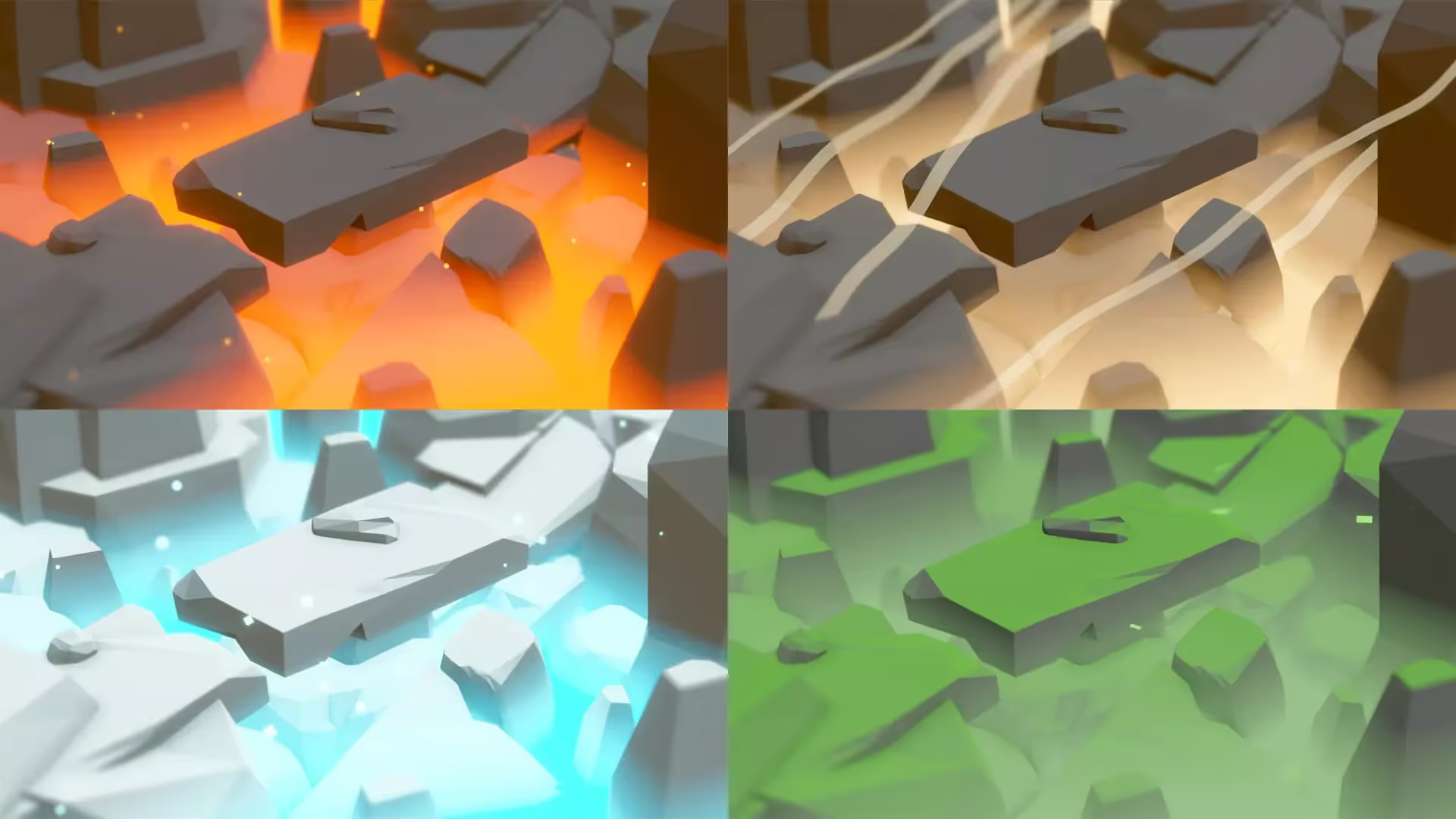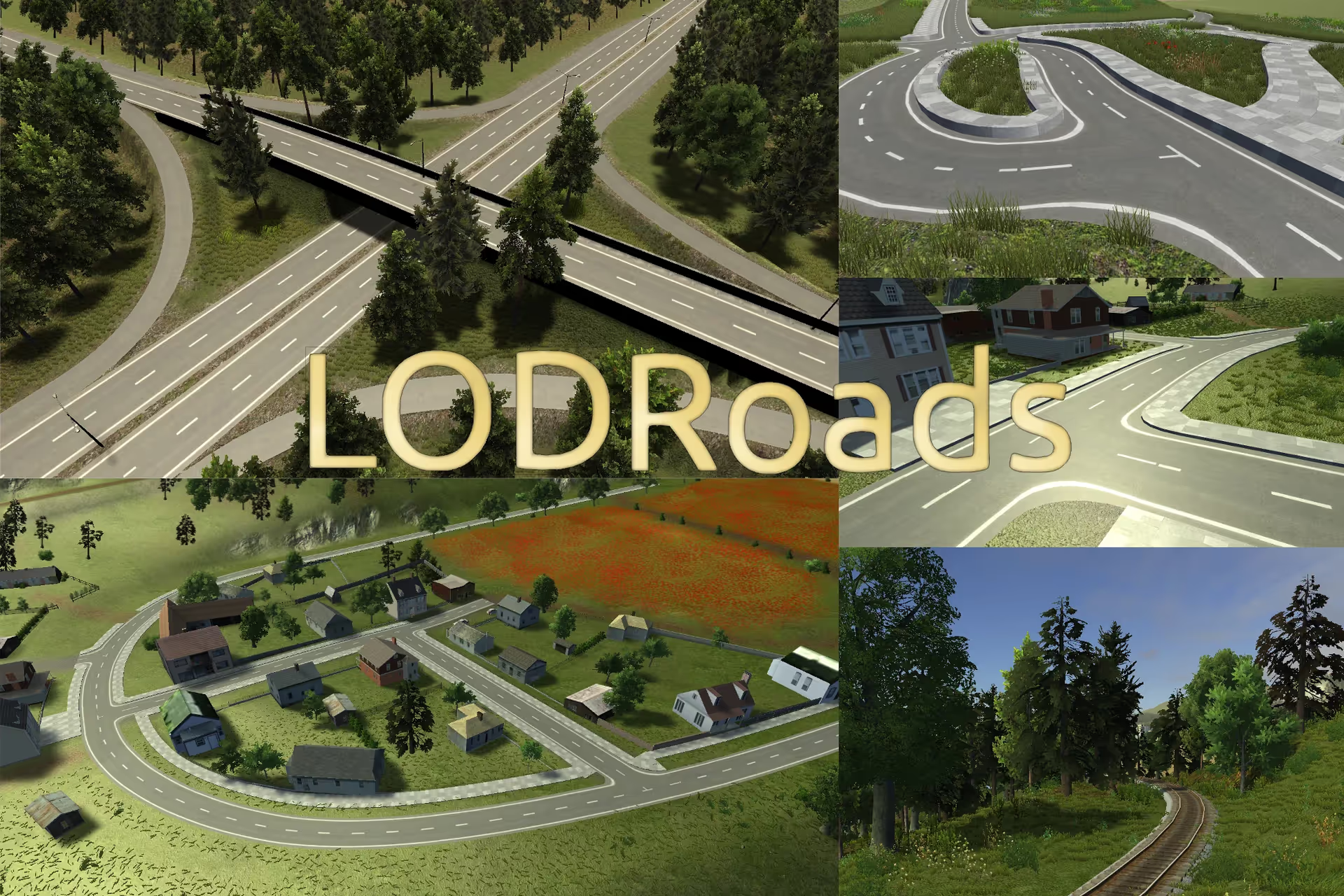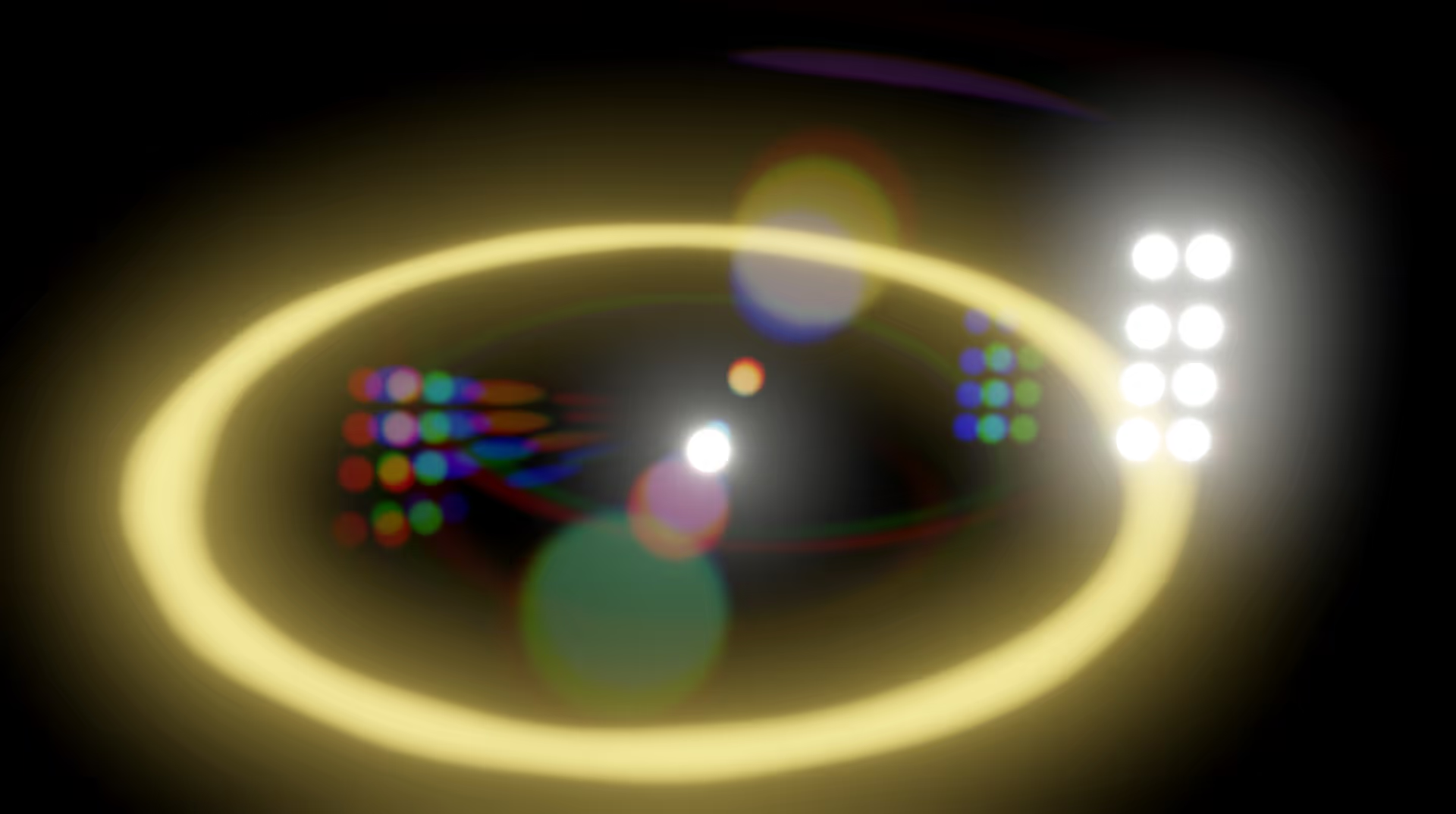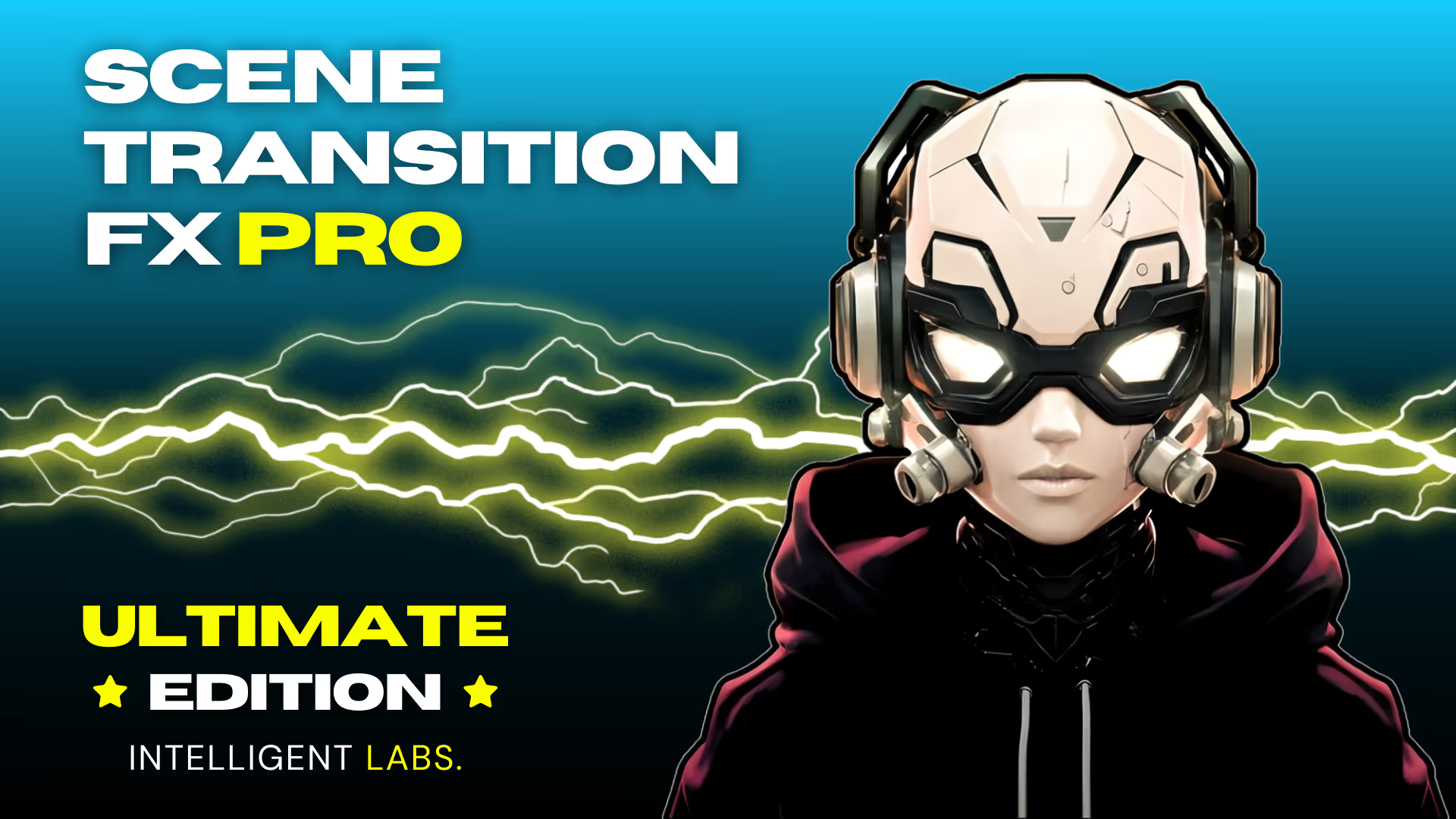Outlines
Published by OccaSoftware
123 releases
51 products
8 months publishing
Get unlimited downloads
Outlines is included with a Strafekit subscription. Upgrade to unlock Outlines and 19,700+ other game assets on Strafekit.
Unlimited downloads
10,000+ premium game assets
Lifetime commercial license
## Re-envision your game with detailed, accurate outlines.
Outlines is an image-based outline system. Instantly apply outlines to your entire scene and fine-tune outlines using local volumes. Get highly accurate outlines using various detection methods like color, depth, brightness, and normal di...
Outlines is an image-based outline system. Instantly apply outlines to your entire scene and fine-tune outlines using local volumes. Get highly accurate outlines using various detection methods like color, depth, brightness, and normal di...
19 views
0 downloads
Releases
1.0.0
Mar 15, 2024
Generated with AI
No
About VFX
At the intersection of creativity and technology, visual effects (VFX) in game assets transform ordinary gameplay into immersive, visually stunning experiences. Originating from early animation techniques, VFX has evolved to include cutting-edge digital tools that simulate realistic environments, characters, and actions. Today, VFX assets such as particle systems, shaders, and lighting effects are indispensable in game development, enhancing everything from environmental detail to complex combat sequences.
These visual effects not only amplify the aesthetics of the game but also contribute to gameplay mechanics, making interactions feel dynamic and responsive. The visual effects market offers a wide range of assets, including explosions, smoke, weather simulations, and magical effects, allowing developers to customize their games with high-quality visuals that capture players' attention. With advancements in real-time rendering technology, VFX assets continue to push the boundaries of what’s possible, delivering experiences that feel as if they’re unfolding right before the player’s eyes.
See more VFX assets